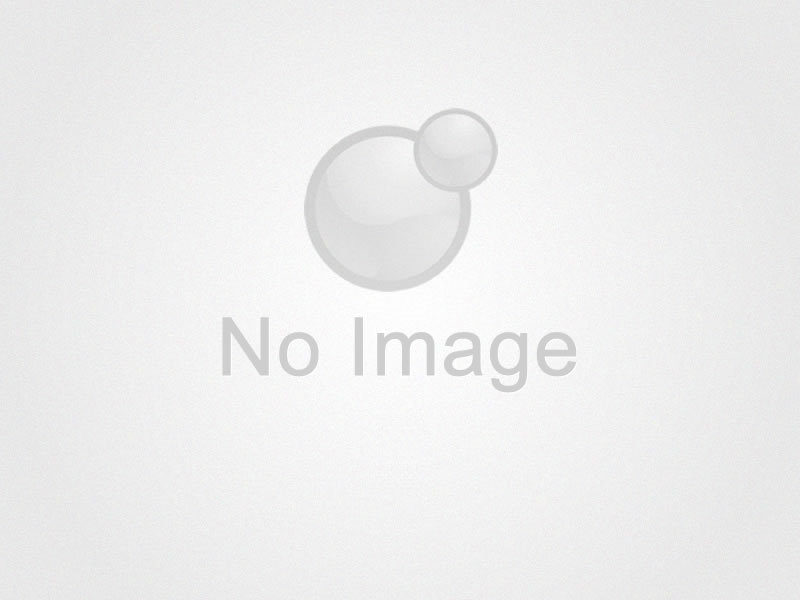專題文章:XOOPS中文版2.5.5升級2.5.6中文版升級包開放下載
7761
次閱讀

Upgrading from 2.5.5 to 2.5.6 Final
- Get the right update package from the sourceforge file repository
- Overwrite files in XOOPS directory on your server with the content of /htdocs
* make sure that you copy the content of /xoops_lib to whatever directory you keep it on the server now (it should be your current XOOPS_TRUST_PATH directory), then delete the /xoops_lib directory. There can NOT be two directories with the content of /xoops_lib
- Update the "System" module from the modules administration interface. Other modules, especially "Profile", "PM", and "Protector" are recommended to update as well
從2.5.5中文版升級到2.5.6中文版步驟:
- 從sourceforge的文件庫下載,或是由本站下載中文升級包
- 上傳覆蓋主機上XOOPS文件目錄htdocs中的所有內容。
*htdocs內的xoops_lib請自行對應您主機最初放置的位置(應該是您當前XOOPS_TRUST_PATH目錄),如果最初安裝XOOPS時有將xoops_lib重新命名,也請將升級包xoops_lib更名成相同名稱後再覆蓋。
- 到後台模組管理界面更新【系統管理】模組。如果您網站有安裝【PM】與【Protector】模組的話,建議更新【PM與【Protector】模組。
WR網頁設計公司
https://www.wr.com.tw